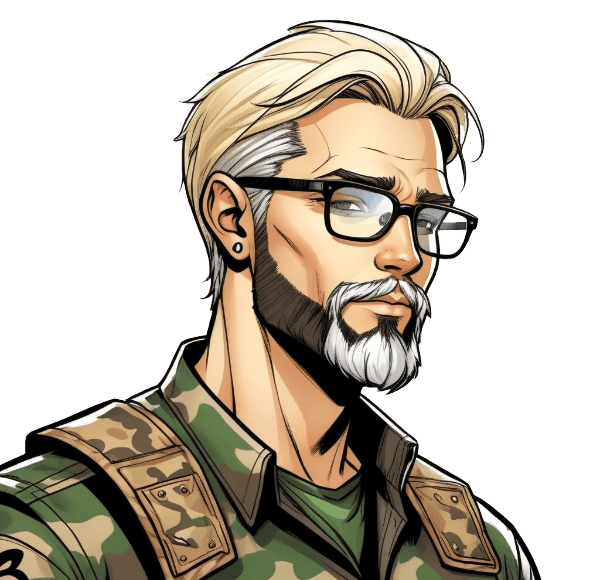Is It Better to Scan or Photograph Old Photos?
When deciding how to preserve old photos, it’s essential to weigh the unique benefits and drawbacks of scanning and photographing. Scanning provides high-quality digital images with precise color reproduction, ideal for intricate details, while photography excels at capturing images of irregularly shaped or oversized items, flexibility with lighting and composition, and preserving physical characteristics. Each method requires specific equipment and software, and prioritizing quality and resolution is vital for retaining details and textures. By understanding the strengths of each approach, you can make an informed decision and reveal the full potential of your cherished memories, and discover the best method for your collection.
We are supported by our audience. When you purchase through links on our site, we may earn an affiliate commission, at no extra cost for you. Learn more. Last update on 7th July 2025 / Images from Amazon Product Advertising API.
Understanding Your Photo Collection
As you set out on the journey of scanning or photographing your old photos, this is vital to first understand the scope and nature of your photo collection. Begin by gathering all your photos and categorizing them by event, date, or album. This will give you an overview of the sheer volume and diversity of your collection. Take note of the photo sizes, types, and conditions, as well as any damage, fading, or deterioration. Identify the most fragile or sensitive items that require special handling. This initial assessment will help you determine the best approach for preserving your memories and guarantee that your scanning or photographing efforts are efficient and effective.
Scanning: The Pros and Cons
One of the most popular methods for digitizing old photos is scanning, which offers a range of benefits and drawbacks. Scanning provides high-quality digital images with precise color reproduction, making it ideal for preserving intricate details. Additionally, scanners can handle fragile or damaged photos, reducing the risk of further deterioration. However, scanning can be a time-consuming process, especially when dealing with large collections. Moreover, scanners may not be able to capture the full range of tonal values, resulting in lost details in the shadows or highlights. In conclusion, the quality of the scan is heavily dependent on the scanner’s resolution and the operator’s skills, which can lead to inconsistent results.
Photography: A Different Approach
As an alternative to scanning, photography offers a distinct approach to digitizing old photos, one that can be particularly effective in certain situations. This method is ideal for capturing images of irregularly shaped or oversized items, such as panoramic photos or fragile documents that cannot be fed through a scanner. Photography also allows for more flexibility with regard to lighting and composition, enabling you to creatively showcase your photos in a way that scanning may not. Additionally, photography can be used to capture not only the image itself but also its physical characteristics, such as texture, frame, or mounting. Regarding digitizing film images, dedicated film scanners like the Epson Perfection series or the Plustek OpticFilm 8200i AI come with film holders to simplify the scanning process. This approach can be particularly useful for preserving historical or artistic context.
Equipment and Software Options
A digital single-lens reflex (DSLR) camera or mirrorless camera with a macro lens is an ideal setup for photographing old photos, offering superior image quality and flexibility with respect to aperture, shutter speed, and ISO control. This setup allows for precise control over the image capture process, guaranteeing that the resulting digital image is of high quality. Additionally, a tripod and remote shutter release or timer can help minimize camera shake and guarantee a sharp image. Moreover, look for cameras with good low-light performance, as it can greatly improve the overall viewing experience. Regarding software, Adobe Lightroom and Photoshop are popular choices for editing and refining digital images of old photos. These programs offer advanced tools for noise reduction, color correction, and image restoration.
Quality and Resolution Matters
High-resolution digital images of old photos are essential for preserving precious memories and creating stunning visual presentations. When scanning or photographing old photos, it’s vital to prioritize quality and resolution. A higher resolution guarantees that the digital image retains the intricate details and textures of the original photo, making it ideal for printing, editing, and sharing. Aim for a minimum resolution of 300 DPI (dots per inch) for scanning and 20 megapixels or higher for photographing. This will provide a clear and crisp digital image that can be enlarged or cropped without compromising its quality. By capturing high-resolution images, you’ll be able to relive and share your cherished memories with precision and clarity.